Understanding the meaning and significance of headers and footers is crucial for effective document creation and website design. Whether you’re working on a business proposal, a legal document, or a simple webpage, headers and footers play a vital role in organizing information and providing context. This article will delve into the meaning of “header and footer” in Hindi, explore their various uses, and provide practical tips for utilizing them effectively.
What Does “Header and Footer” Mean in Hindi?
The Hindi translation for “header” is शीर्षलेख (shirsha-lekh), which literally means “top writing.” Similarly, “footer” translates to पादलेख (paad-lekh), meaning “foot writing.” These terms accurately reflect their placement within a document or webpage. शीर्षलेख (shirsha-lekh) appears at the top of each page, while पादलेख (paad-lekh) appears at the bottom. They provide consistent information across multiple pages, enhancing readability and navigation.
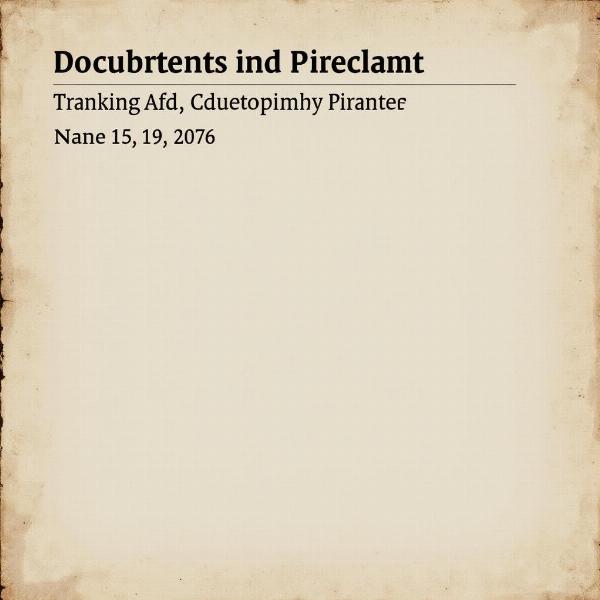 Header and Footer Example in Hindi
Header and Footer Example in Hindi
Uses of Headers and Footers
Headers and footers offer a range of functionalities, going beyond simply displaying page numbers. They can be used to:
- Identify the document: Including the document title, author, or company name in the header helps quickly identify the content.
- Provide navigation: Page numbers, chapter titles, or section headings in the header or footer aid in navigation, especially in lengthy documents.
- Enhance branding: Incorporating a company logo or tagline in the header or footer strengthens brand identity.
- Add legal disclaimers: Footers are often used to include copyright notices, confidentiality statements, or other legal disclaimers.
- Insert dates and times: Automatically updating dates and times in the footer can be helpful for tracking document versions.
Practical Tips for Using Headers and Footers
- Keep it concise: Avoid cluttering headers and footers with excessive information. Focus on essential details that provide context and aid navigation.
- Maintain consistency: Use the same formatting and content for headers and footers throughout the document or website to ensure a consistent user experience.
- Choose appropriate fonts and sizes: Select fonts and sizes that are easy to read and complement the overall document design.
- Consider your audience: Tailor the information in headers and footers to the specific needs and expectations of your target audience.
How do I add a header and footer in Microsoft Word?
Adding a header and footer in Microsoft Word is a simple process. Double-click the top or bottom margin of your document to open the header and footer editing area. You can then insert text, images, page numbers, and other elements.
What is the difference between a header and a footer?
The primary difference between a header and a footer is their location. A header appears at the top of the page, while a footer appears at the bottom. Both serve similar purposes, such as providing identification, navigation, and branding elements.
Quote from Expert:
Avani Sharma, a renowned Hindi language expert, emphasizes the importance of consistent header and footer usage: “Headers and footers, or शीर्षलेख and पादलेख, contribute significantly to a document’s professional appearance and readability. Their consistent use demonstrates attention to detail and enhances the overall user experience.”
Conclusion
Understanding the meaning and usage of “header and footer” – शीर्षलेख (shirsha-lekh) and पादलेख (paad-lekh) in Hindi – is essential for creating professional and user-friendly documents and websites. By utilizing these elements effectively, you can enhance navigation, reinforce branding, and provide valuable context to your content.
FAQ
- What is the Hindi word for header? शीर्षलेख (shirsha-lekh)
- What is the Hindi word for footer? पादलेख (paad-lekh)
- Can I add images to headers and footers? Yes, you can insert images, logos, and other visual elements.
- Are headers and footers necessary for all documents? While not strictly mandatory, they are highly recommended for enhancing readability and professionalism.
- Can I have different headers and footers on different sections of my document? Yes, most word processing and website design software allow for varying headers and footers across sections.
About Meaning-Hindi.in
Meaning-Hindi.in is your premier destination for professional Hindi translation services. We specialize in a wide range of translation solutions, including business and commercial documents, legal and certified translations, technical manuals, website localization, educational and academic materials, and expedited translation services. Our team of expert linguists ensures accurate and culturally sensitive translations tailored to your specific needs. Contact us today for a free quote and experience the Meaning-Hindi.in difference! Email: [email protected], Phone: +91 11-4502-7584.